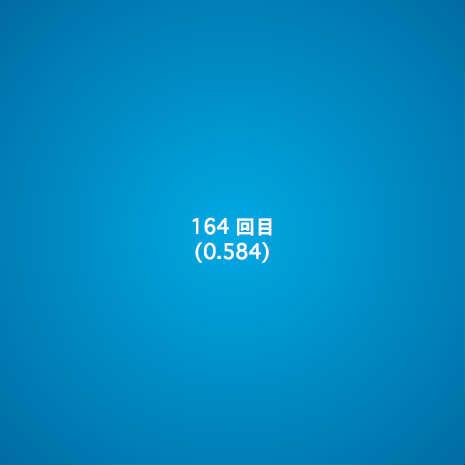Math.random() で 0 は出るのか? (2)
♥1 |
Line 103 |
Modified 2011-04-27 17:21:04 |
MIT License
archived:2017-03-09 19:01:50
ActionScript3 source code
/**
* Copyright ProjectNya ( http://wonderfl.net/user/ProjectNya )
* MIT License ( http://www.opensource.org/licenses/mit-license.php )
* Downloaded from: http://wonderfl.net/c/d8C2
*/
////////////////////////////////////////////////////////////////////////////////
// Math.random() で 0 は出るのか? (2)
////////////////////////////////////////////////////////////////////////////////
package {
import flash.display.Sprite;
import flash.utils.Timer;
import flash.events.TimerEvent;
[SWF(backgroundColor="#FFFFFF", width="465", height="465", frameRate="30")]
public class Main extends Sprite {
private var label:Label;
private var timer:Timer;
private static var unit:uint = 1000;
public function Main() {
//Wonderfl.capture_delay(1);
init();
}
private function init():void {
var wondflcolor:WonderflColor = new WonderflColor(465, 465);
addChild(wondflcolor);
//
label = new Label(200, 20, 20, Label.CENTER);
addChild(label);
label.x = 132;
label.y = 212;
label.textColor = 0xFFFFFF;
label.text = "計算中...";
//
timer = new Timer(1);
timer.addEventListener(TimerEvent.TIMER, update, false, 0, true);
timer.start();
}
private function update(evt:TimerEvent):void {
var count:uint = evt.target.currentCount;
var n:Number = uint(Math.random()*unit)/unit;
label.text = count + " 回目\n(" + n + ")";
if (n == 0) {
timer.stop();
timer.removeEventListener(TimerEvent.TIMER, update);
label.text = count + " 回目で 0 が出た!";
}
}
}
}
//////////////////////////////////////////////////
// Labelクラス
//////////////////////////////////////////////////
import flash.display.Sprite;
import flash.text.TextField;
import flash.text.TextFieldType;
import flash.text.TextFieldAutoSize;
import flash.text.AntiAliasType;
import flash.text.TextFormat;
import flash.text.TextFormatAlign;
class Label extends Sprite {
private var txt:TextField;
private static var fontType:String = "_ゴシック";
private var _width:uint = 20;
private var _height:uint = 20;
private var size:uint = 12;
public static const LEFT:String = TextFormatAlign.LEFT;
public static const CENTER:String = TextFormatAlign.CENTER;
public static const RIGHT:String = TextFormatAlign.RIGHT;
public function Label(w:uint, h:uint, s:uint = 12, align:String = LEFT) {
_width = w;
_height = h;
size = s;
draw(align);
}
private function draw(align:String):void {
txt = new TextField();
addChild(txt);
txt.width = _width;
txt.height = _height;
txt.autoSize = align;
txt.type = TextFieldType.DYNAMIC;
txt.selectable = false;
//txt.embedFonts = true;
//txt.antiAliasType = AntiAliasType.ADVANCED;
var tf:TextFormat = new TextFormat();
tf.font = fontType;
tf.size = size;
tf.align = align;
txt.defaultTextFormat = tf;
textColor = 0x000000;
}
public function set text(param:String):void {
txt.text = param;
}
public function set textColor(param:uint):void {
txt.textColor = param;
}
}
//////////////////////////////////////////////////
// WonderflColorクラス
//////////////////////////////////////////////////
import flash.display.Sprite;
import flash.geom.Matrix;
import flash.display.GradientType;
import flash.display.SpreadMethod;
import flash.display.InterpolationMethod;
class WonderflColor extends Sprite {
private var color1:uint = 0x00AAE4;
private var color2:uint = 0x0069A0;
public function WonderflColor(w:uint, h:uint) {
draw(w, h);
}
private function draw(w:uint, h:uint):void {
var colors:Array = [color1, color2];
var alphas:Array = [1, 1];
var ratios:Array = [0, 255];
var matrix:Matrix = new Matrix();
matrix.createGradientBox(w*1.5, h*1.5, 0, -w*0.25, -h*0.25);
graphics.beginGradientFill(GradientType.RADIAL, colors, alphas, ratios, matrix, SpreadMethod.PAD, InterpolationMethod.RGB, 0);
graphics.drawRect(0, 0, w, h);
graphics.endFill();
}
}