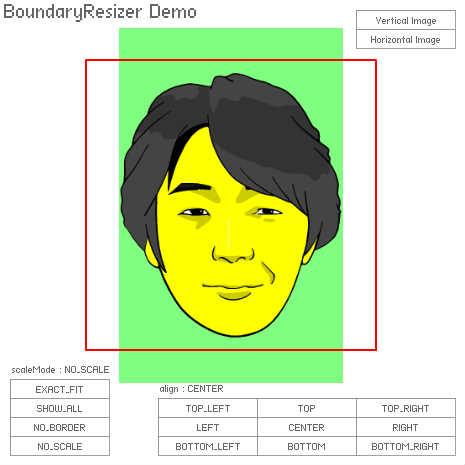forked from: [Sample] BoundaryResizer Demo
forked from [Sample] BoundaryResizer Demo (diff: 227)
BoundaryResizerクラスを利用したリサイズ このswfは下記URLで紹介している自作クラスのサンプルコードです @see http://blog.alumican.net/2009/10/07_225251 @author alumican.net
♥0 |
Line 137 |
Modified 2010-10-11 19:12:13 |
MIT License
archived:2017-03-30 10:37:02
| (replaced)
ActionScript3 source code
/**
* Copyright mitien ( http://wonderfl.net/user/mitien )
* MIT License ( http://www.opensource.org/licenses/mit-license.php )
* Downloaded from: http://wonderfl.net/c/anxU
*/
// forked from alumican_net's [Sample] BoundaryResizer Demo
/**
* BoundaryResizerクラスを利用したリサイズ
*
* このswfは下記URLで紹介している自作クラスのサンプルコードです
* @see http://blog.alumican.net/2009/10/07_225251
*
* @author alumican.net<Yukiya Okuda>
*/
package
{
import flash.display.Bitmap;
import flash.display.BitmapData;
import flash.display.Graphics;
import flash.display.Loader;
import flash.display.LoaderInfo;
import flash.display.PixelSnapping;
import flash.display.Sprite;
import flash.events.Event;
import flash.geom.Matrix;
import flash.geom.Rectangle;
import flash.net.URLRequest;
import com.bit101.components.Label;
import com.bit101.components.RadioButton;
import com.bit101.components.PushButton;
import flash.system.Security;
[SWF(width = 465, height = 465, backgroundColor = 0xffffff, frameRate = 30)]
public class BoundaryResizerDemo extends Sprite
{
//----------------------------------------
//CLASS CONSTANTS
private const W:uint = 465;
private const H:uint = 465;
//----------------------------------------
//VARIABLES
private var _picture:Bitmap;
private var _border:Sprite;
private var _scaleMode:String = BoundaryResizer.NO_SCALE;
private var _align:String = BoundaryResizer.CENTER;
//----------------------------------------
//METHODS
private function _resize():void
{
var boundary:Rectangle = _border.getRect(this);
var target:Rectangle = _picture.bitmapData.rect;
//IMPORTANT HERE--------------------------
var resized:Rectangle = BoundaryResizer.resize(target, boundary, _scaleMode, _align);
//----------------------------------------
_picture.x = resized.x;
_picture.y = resized.y;
_picture.width = resized.width;
_picture.height = resized.height;
}
public function BoundaryResizerDemo():void
{
Security.loadPolicyFile("http://swf.wonderfl.net/crossdomain.xml");
var vBmd:BitmapData, hBmd:BitmapData;
_picture = addChild(new Bitmap()) as Bitmap;
var loader:Loader = new Loader();
loader.contentLoaderInfo.addEventListener(Event.COMPLETE, function(e:Event):void
{
var bmd:BitmapData = new BitmapData(W, H, true, 0x00000000);
bmd.draw(loader);
var rect:Rectangle = bmd.getColorBoundsRect(0xffffffff, 0x00000000, false);
vBmd = new BitmapData(rect.width - 40, rect.height + 40, true, 0xff80ff80);
vBmd.draw(bmd, new Matrix(0.84, 0, 0, 0.84, -rect.x + 17, -rect.y + 57), null, null, null, true);
hBmd = new BitmapData(rect.width + 100, rect.height - 80, true, 0xff80ff80);
hBmd.draw(bmd, new Matrix(0.72, 0, 0, 0.72, -rect.x + 115, -rect.y + 25), null, null, null, true);
_picture.bitmapData = vBmd;
_picture.smoothing = true;
e.target.removeEventListener(e.type, arguments.callee);
loader = null;
_resize();
} );
loader.load(new URLRequest("http://swf.wonderfl.net/static/assets/checkmate04/AmateurAssets.swf"));
_border = addChild(new Sprite()) as Sprite;
var g:Graphics = _border.graphics;
g.lineStyle(2, 0xff0000);
g.drawRect(0, 0, 290, 290);
_border.x = int((W - _border.width) / 2);
_border.y = 60;
var title:Label = new Label(this, 0, -8, "BoundaryResizer Demo");
title.scaleX = title.scaleY = 2;
new PushButton(this, W - 99 - 10, 19 * 0 + 10, "Vertical Image" , function():void { _picture.bitmapData = vBmd; _picture.smoothing = true; _resize(); } );
new PushButton(this, W - 99 - 10, 19 * 1 + 10, "Horizontal Image", function():void { _picture.bitmapData = hBmd; _picture.smoothing = true; _resize(); } );
var label0:Label = new Label(this, 10, H - 19 * 5 - 10, "scaleMode : NO_SCALE");
new PushButton(this, 10, H - 19 * 4 - 10, "EXACT_FIT", function():void { _scaleMode = BoundaryResizer.EXACT_FIT; _resize(); label0.text = "scaleMode : EXACT_FIT"; } );
new PushButton(this, 10, H - 19 * 3 - 10, "SHOW_ALL" , function():void { _scaleMode = BoundaryResizer.SHOW_ALL; _resize(); label0.text = "scaleMode : SHOW_ALL"; } );
new PushButton(this, 10, H - 19 * 2 - 10, "NO_BORDER", function():void { _scaleMode = BoundaryResizer.NO_BORDER; _resize(); label0.text = "scaleMode : NO_BORDER"; } );
new PushButton(this, 10, H - 19 * 1 - 10, "NO_SCALE" , function():void { _scaleMode = BoundaryResizer.NO_SCALE; _resize(); label0.text = "scaleMode : NO_SCALE"; } );
var label1:Label = new Label(this, W - 99 * 3 - 10, H - 19 * 4 - 10, "align : CENTER");
new PushButton(this, W - 99 * 3 - 10, H - 19 * 3 - 10, "TOP_LEFT" , function():void { _align = BoundaryResizer.TOP_LEFT; _resize(); label1.text = "align : TOP_LEFT"; } );
new PushButton(this, W - 99 * 2 - 10, H - 19 * 3 - 10, "TOP" , function():void { _align = BoundaryResizer.TOP; _resize(); label1.text = "align : TOP"; } );
new PushButton(this, W - 99 * 1 - 10, H - 19 * 3 - 10, "TOP_RIGHT" , function():void { _align = BoundaryResizer.TOP_RIGHT; _resize(); label1.text = "align : TOP_RIGHT"; } );
new PushButton(this, W - 99 * 3 - 10, H - 19 * 2 - 10, "LEFT" , function():void { _align = BoundaryResizer.LEFT; _resize(); label1.text = "align : LEFT"; } );
new PushButton(this, W - 99 * 2 - 10, H - 19 * 2 - 10, "CENTER" , function():void { _align = BoundaryResizer.CENTER; _resize(); label1.text = "align : CENTER"; } );
new PushButton(this, W - 99 * 1 - 10, H - 19 * 2 - 10, "RIGHT" , function():void { _align = BoundaryResizer.RIGHT; _resize(); label1.text = "align : RIGHT"; } );
new PushButton(this, W - 99 * 3 - 10, H - 19 * 1 - 10, "BOTTOM_LEFT" , function():void { _align = BoundaryResizer.BOTTOM_LEFT; _resize(); label1.text = "align : BOTTOM_LEFT"; } );
new PushButton(this, W - 99 * 2 - 10, H - 19 * 1 - 10, "BOTTOM" , function():void { _align = BoundaryResizer.BOTTOM; _resize(); label1.text = "align : BOTTOM"; } );
new PushButton(this, W - 99 * 1 - 10, H - 19 * 1 - 10, "BOTTOM_RIGHT", function():void { _align = BoundaryResizer.BOTTOM_RIGHT; _resize(); label1.text = "align : BOTTOM_RIGHT"; } );
//\(^o^)/
//RadioButton.as : Currently only one group can be created.
/*
var scaleModeGroup:Sprite = addChild(new Sprite()) as Sprite;
scaleModeGroup.x = 10;
scaleModeGroup.y = H - 16 * 5 - 10;
new Label(scaleModeGroup, 0, 0, "scaleMode");
new RadioButton(scaleModeGroup, 0, 16 * 1 + 5, "EXACT_FIT", false, function():void { _scaleMode = BoundaryResizer.EXACT_FIT; _resize(); } );
new RadioButton(scaleModeGroup, 0, 16 * 2 + 5, "SHOW_ALL" , false, function():void { _scaleMode = BoundaryResizer.SHOW_ALL; _resize(); } );
new RadioButton(scaleModeGroup, 0, 16 * 3 + 5, "NO_BORDER", false, function():void { _scaleMode = BoundaryResizer.NO_BORDER; _resize(); } );
new RadioButton(scaleModeGroup, 0, 16 * 4 + 5, "NO_SCALE" , true , function():void { _scaleMode = BoundaryResizer.NO_SCALE; _resize(); } );
var alignGroup:Sprite = addChild(new Sprite()) as Sprite;
alignGroup.x = W - 80 * 3 - 10;
alignGroup.y = H - 16 * 4 - 10;
new Label(alignGroup, 0, 0, "align");
new RadioButton(alignGroup, 80 * 0, 16 * 1 + 5, "TOP_LEFT" , false, function():void { _align = BoundaryResizer.TOP_LEFT; _resize(); } );
new RadioButton(alignGroup, 80 * 1, 16 * 1 + 5, "TOP" , false, function():void { _align = BoundaryResizer.TOP; _resize(); } );
new RadioButton(alignGroup, 80 * 2, 16 * 1 + 5, "TOP_RIGHT" , false, function():void { _align = BoundaryResizer.TOP_RIGHT; _resize(); } );
new RadioButton(alignGroup, 80 * 0, 16 * 2 + 5, "LEFT" , false, function():void { _align = BoundaryResizer.LEFT; _resize(); } );
new RadioButton(alignGroup, 80 * 1, 16 * 2 + 5, "CENTER" , true , function():void { _align = BoundaryResizer.CENTER; _resize(); } );
new RadioButton(alignGroup, 80 * 2, 16 * 2 + 5, "RIGHT" , false, function():void { _align = BoundaryResizer.RIGHT; _resize(); } );
new RadioButton(alignGroup, 80 * 0, 16 * 3 + 5, "BOTTOM_LEFT" , false, function():void { _align = BoundaryResizer.BOTTOM_LEFT; _resize(); } );
new RadioButton(alignGroup, 80 * 1, 16 * 3 + 5, "BOTTOM" , false, function():void { _align = BoundaryResizer.BOTTOM; _resize(); } );
new RadioButton(alignGroup, 80 * 2, 16 * 3 + 5, "BOTTOM_RIGHT", false, function():void { _align = BoundaryResizer.BOTTOM_RIGHT; _resize(); } );
*/
}
}
}
import flash.display.StageAlign;
import flash.display.StageScaleMode;
import flash.geom.Rectangle;
/**
* BoundaryResizer
* 様々なリサイズをRectangleベースで実行するクラスです.
* @see http://blog.alumican.net/2009/10/07_225251
* @author alumican.net<Yukiya Okuda>
*/
internal class BoundaryResizer
{
//-------------------------------------
//CLASS CONSTANTS
/**
* scaleMode
* リサイズ方法を操作するscaleModeには以下の定数を指定できます.
*/
static public const EXACT_FIT:String = StageScaleMode.EXACT_FIT; // targetとboundaryが完全に一致するようにリサイズされます.多くの場合,targetの縦横比は保たれません.
static public const SHOW_ALL:String = StageScaleMode.SHOW_ALL; // targetが縦横比を保ち,かつtargetがboundaryの内側にフィットするようにリサイズされます.targetがトリミングされることはありませんが,上下または左右に隙間ができることがあります.
static public const NO_BORDER:String = StageScaleMode.NO_BORDER; // targetが縦横比を保ち,かつboundaryがtargetの内側にフィットするようにリサイズされます.targetとboundaryの間に隙間ができることはありませんが,targetがトリミングされることがあります.
static public const NO_SCALE:String = StageScaleMode.NO_SCALE; // リサイズがおこなわれず,alignによる基準点合わせのみがおこなわれます.
/**
* align
* リサイズ後のオブジェクトの基準点を操作するalignには以下の定数を指定できます.
*/
static public const TOP_LEFT:String = StageAlign.TOP_LEFT; // x軸方向:左 , y軸方向:上
static public const TOP:String = StageAlign.TOP; // x軸方向:中央, y軸方向:上
static public const TOP_RIGHT:String = StageAlign.TOP_RIGHT; // x軸方向:右 , y軸方向:上
static public const LEFT:String = StageAlign.LEFT; // x軸方向:左 , y軸方向:中央
static public const CENTER:String = ""; // x軸方向:中央, y軸方向:中央
static public const RIGHT:String = StageAlign.RIGHT; // x軸方向:右 , y軸方向:中央
static public const BOTTOM_LEFT:String = StageAlign.BOTTOM_LEFT; // x軸方向:左 , y軸方向:下
static public const BOTTOM:String = StageAlign.BOTTOM; // x軸方向:中央, y軸方向:下
static public const BOTTOM_RIGHT:String = StageAlign.BOTTOM_RIGHT; // x軸方向:右 , y軸方向:下
//-------------------------------------
//METHODS
/**
* targetをboundaryに合わせてリサイズした矩形を返します.
* リサイズ方法と基準点をscaleMode,alignで指定できます.
* @param target リサイズ対象オブジェクトの矩形を指定します.(例)リサイズしたい画像の矩形
* @param boundary リサイズの基準となる矩形を指定します.(例)リサイズ後の画像を収める枠
* @param scaleMode リサイズ時のスケールモードを指定します.このパラメータはStageScaleModeと互換性があります.このパラメータを省略した場合はBoundaryResizer.NO_SCALEとなり,リサイズはおこなわれません.
* @param align boundaryに対するtargetの基準位置を指定します.このパラメータはStageAlignと互換性があります.このパラメータを省略した場合はBoundaryResizer.CENTERとなり,縦横ともに中央揃えとなります.
* @return リサイズ後の矩形が返されます.target及びboundaryは変更しません.
*/
static public function resize(target:Rectangle, boundary:Rectangle, scaleMode:String = "noScale", align:String = ""):Rectangle
{
var tx:Number = target.x,
ty:Number = target.y,
tw:Number = target.width,
th:Number = target.height,
bx:Number = boundary.x,
by:Number = boundary.y,
bw:Number = boundary.width,
bh:Number = boundary.height;
switch (scaleMode)
{
case SHOW_ALL:
case NO_BORDER:
var ratioW:Number = bw / tw,
ratioH:Number = bh / th,
ratio:Number = (scaleMode == SHOW_ALL) ? ( (ratioW < ratioH) ? ratioW : ratioH ) :
( (ratioW > ratioH) ? ratioW : ratioH ) ;
tw *= ratio;
th *= ratio;
break;
case EXACT_FIT:
return new Rectangle(bx, by, bw, bh);
}
tx = bx + ( (align == TOP_LEFT || align == LEFT || align == BOTTOM_LEFT ) ? 0 :
(align == TOP_RIGHT || align == RIGHT || align == BOTTOM_RIGHT) ? (bw - tw) :
(bw - tw) / 2 ) ;
ty = by + ( (align == TOP_LEFT || align == TOP || align == TOP_RIGHT ) ? 0 :
(align == BOTTOM_LEFT || align == BOTTOM || align == BOTTOM_RIGHT) ? (bh - th) :
(bh - th) / 2 ) ;
return new Rectangle(tx, ty, tw, th);
}
}