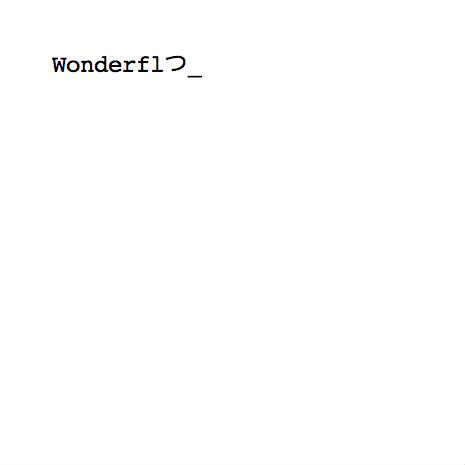TextField_animation02
♥8 |
Line 54 |
Modified 2009-10-13 11:39:48 |
MIT License
archived:2017-03-07 15:42:18
ActionScript3 source code
/**
* Copyright oshige ( http://wonderfl.net/user/oshige )
* MIT License ( http://www.opensource.org/licenses/mit-license.php )
* Downloaded from: http://wonderfl.net/c/aLRy
*/
package {
import flash.display.Sprite;
import flash.text.TextField;
import flash.text.TextFieldAutoSize;
import flash.text.TextFormat;
import flash.utils.Timer;
import flash.events.TimerEvent;
public class MyTextField extends Sprite {
public var fld:TextField;
public var tf:TextFormat;
public var msg:String = "Wonderflと\nActionScript3.0\nワンダフルな世界!";
public var charPos:uint;
public var counter:uint;
public var currentMsg:String;
public var timer:Timer;
public var offset:int = Math.floor(30 * Math.random()) + 5;
//コンストラクタ
public function MyTextField(){
tf = makeTextFormat("_typewriter",24,0x000000);
//テキストフィールドの作成
fld = new TextField();
fld.x = 50;
fld.y = 50;
fld.autoSize = TextFieldAutoSize.LEFT;
//書式の初期値
fld.defaultTextFormat = tf;
addChild(fld);
//アニメーション用のループを行うタイマー
timer = new Timer(10);
timer.addEventListener(TimerEvent.TIMER,timerHandler);
timer.start();
}
//書式の作成
public function makeTextFormat(font:String,size:uint,color:uint):TextFormat {
var tf:TextFormat = new TextFormat();
tf.font = font;
tf.size = size;
tf.color = color;
return tf;
}
//文字コードを探りながら1文字ずつ追加
public function timerHandler(event:TimerEvent):void {
//表示したい文字コードよりoffsetだけ小さい文字コード
var startCharCode:uint = msg.charCodeAt(charPos) - offset;
//文字コードを文字に変換
var char:String = String.fromCharCode(startCharCode + counter);
//表示済みのテキストに新しい文字と"_"を連結して表示します。
fld.text = msg.substring(0,charPos) + char + "_";
//表示したい文字と比較
if (msg.charAt(charPos) == char) {
//すべてのメッセージを表示し終わったかどうか
if(charPos==msg.length-1){
//終了
timer.stop();
fld.text = msg;//文末の "_"を取り去るためにmsgを入れ直します。
} else {
//次に表示する文字に移ります。
offset = Math.floor(30 * Math.random()) + 5;
charPos++;
counter = 0;
}
} else {
//次の文字コードに進めます
counter++;
}
}
}
}