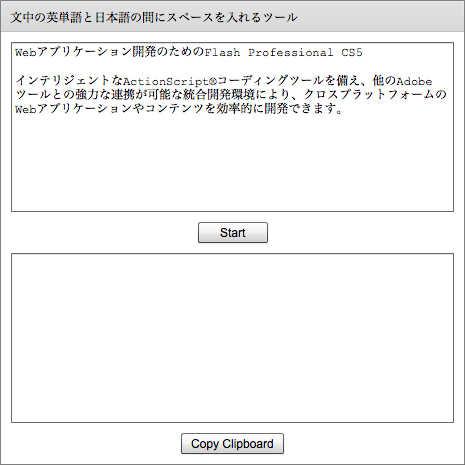欧文のまわりにスペースを入れる君
文中の英単語と日本語の間にスペースを入れるツール。
英単語の混じった文章を読みやすくします。
♥3 |
Line 76 |
Modified 2010-11-18 18:23:00 |
MIT License
archived:2017-03-09 04:22:41
ActionScript3 source code
/**
* Copyright clockmaker ( http://wonderfl.net/user/clockmaker )
* MIT License ( http://www.opensource.org/licenses/mit-license.php )
* Downloaded from: http://wonderfl.net/c/5nFH
*/
<?xml version="1.0" encoding="utf-8"?>
<s:Application xmlns:fx="http://ns.adobe.com/mxml/2009"
xmlns:s="library://ns.adobe.com/flex/spark">
<!-- =====================================================
文中の英単語と日本語の間にスペースを入れるツール。
英単語の混じった文章を読みやすくします。
===================================================== -->
<fx:Script>
<![CDATA[
import mx.controls.*;
private function doArrange():void
{
var str:String = orijinal.text;
var out:String = "";
var prev:Boolean = false;
var prevIgnore:Boolean = false;
for (var i:int = 0; i < str.length; i++)
{
var index:int = str.charCodeAt(i);
//trace(index, str.charAt(i))
var isEnglishWord:Boolean = (index >= 14 && index <= 177)
|| index == 174 //「®」
|| index == 8482 //「™」
; // 14「」〜177「±」
var ignore:Boolean = i <= 0
|| index == 13 //「\n」
|| index == 10 //「\r」
|| index == 32 //「\n」
|| index == 12289 //「、」
|| index == 12290 //「。」
|| index == 12300 //「
|| index == 12301 // 」
|| index == 12288 // 「 」
;
if (isEnglishWord != prev && !ignore && !prevIgnore)
out += " ";
out += str.charAt(i);
prev = isEnglishWord;
prevIgnore = ignore;
}
output.text = out;
}
private function copy():void
{
System.setClipboard(output.text);
Alert.show("Copied Output Script")
}
]]>
</fx:Script>
<s:Panel title="文中の英単語と日本語の間にスペースを入れるツール"
width="100%"
height="100%">
<s:layout>
<s:VerticalLayout horizontalAlign="center"
paddingBottom="10"
paddingLeft="10"
paddingRight="10"
paddingTop="10"
gap="10"/>
</s:layout>
<s:TextArea id="orijinal"
width="100%"
height="100%"
focusIn="orijinal.selectAll()"
fontFamily="Courier New"
text="Webアプリケーション開発のためのFlash Professional CS5

インテリジェントなActionScript®コーディングツールを備え、他のAdobeツールとの強力な連携が可能な統合開発環境により、クロスプラットフォームのWebアプリケーションやコンテンツを効率的に開発できます。"/>
<s:Button click="doArrange()"
label="Start"/>
<s:TextArea id="output"
width="100%"
height="100%"
focusIn="output.selectAll()"
fontFamily="Courier New"/>
<s:Button click="copy()"
label="Copy Clipboard"/>
</s:Panel>
</s:Application>